Dynamic Signage, Effortlessly Managed
TVSlide gives you the power to control your screens from anywhere, with automated playlists and scheduling to keep your content fresh.
Instant Remote Updates
Update your content on one or one hundred screens simultaneously from a simple web dashboard. Push new menus, sales, or videos in seconds.
Engaging Multimedia
Capture customer attention with support for high-resolution images, 4K video, and web pages. Perfect for dynamic menus and retail promotions.
Automated & Scheduled
Set your content to change automatically. Schedule playlists for different times of day or days of the week. Set it once and let it run.
Install TVSlide on Andriod / Google TV
You will need the "Downloader" app to install TVSlide. You can find it on the Google Play Store on your TV device.
Install "Downloader" App
On your Google TV, go to the Play Store, search for "Downloader by AFTVnews" and install it. It has an orange logo.
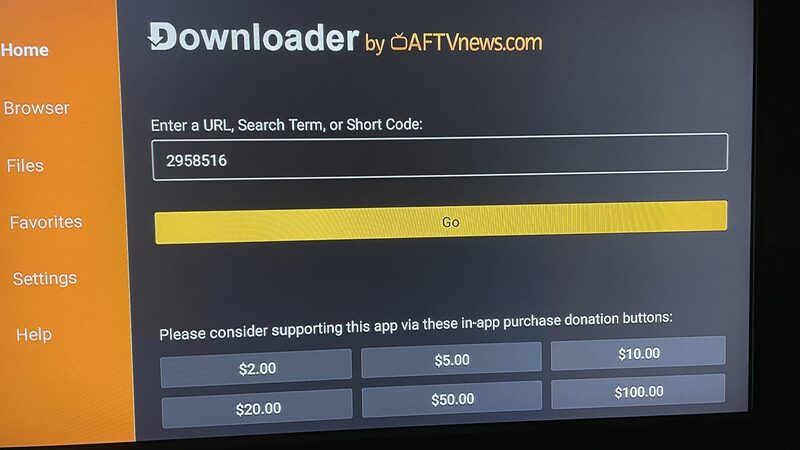
Enter the Download Code
Open the Downloader app. In the URL box, type the following code and press Go:
Download and Install
The TVSlide APK file will begin downloading. Once finished, a prompt will appear. Select 'Install'. You may need to grant Downloader permission to install apps from "Unknown Sources" in your device's settings.

Showcase Anything, Beautifully
Transform Your Screens Today
Follow the guide to install the app and turn any TV into a powerful, autonomous digital sign.
Go to Download Section